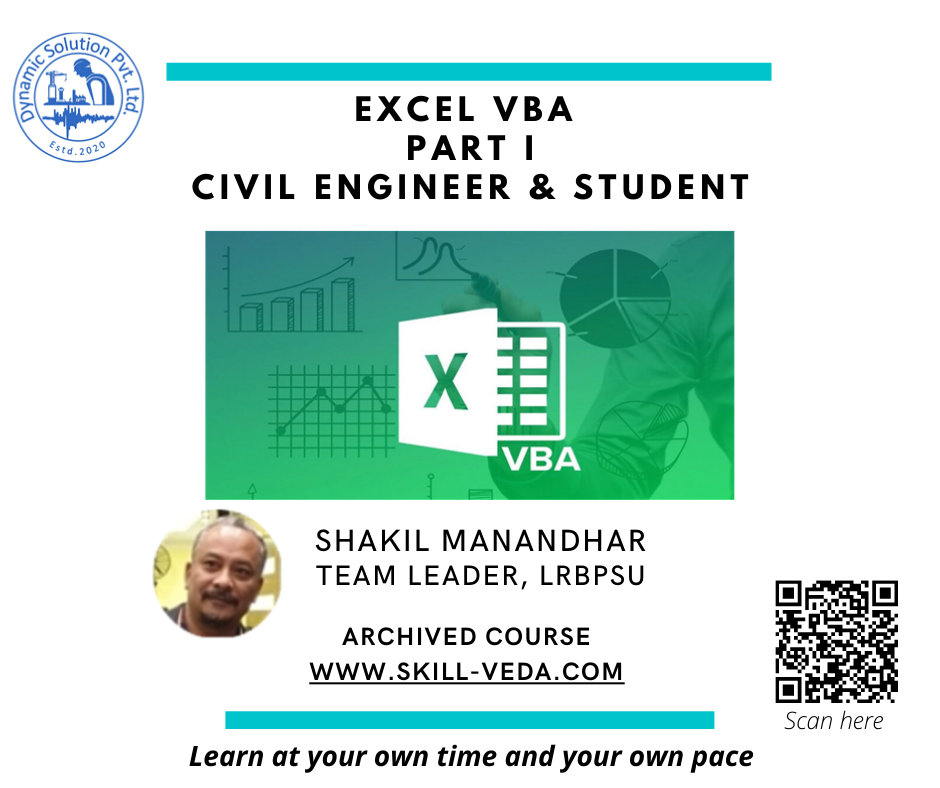Excel VBA for Civil Engineers and students
Description
The VBA programming language allows users to access functions beyond what is available in the MS Office applications. Users can also use VBA to customize applications to meet the specific needs of their business, such as creating user-defined functions, automating computer processes.
How is VBA Used?
VBA is used to perform different functions, and different types of users use the programming language for various functions. The following are the different parties that use VBA:
1. General users
Most users regularly use MS Office applications such as excel in their routine. VBA language is included in the MS Office package at no cost to the user. VBA is used to automate tasks and perform several other functions beyond creating and organizing spreadsheets.
For example, users require to automate some aspects of Excel, such as repetitive tasks, frequent tasks, generating reports, etc. The user can create a VBA program (macro) within Excel that generates, that can generate shear force diagram, bending moment diagram, autocad drawings etc.
2. Computer professionals
Computer professionals can use VBAs to perform more complex tasks that would otherwise take longer time and more resources to complete. For example, they can use VBAs to create custom add-ins for Excel that provide additional functionality to the application by introducing new functions that are not available in Excel.
VBA also helps computer professionals perform complex functions, such as replicating large lines of code, designing languages within MS Office applications, and merging the functions of two or more different programs.
3. Corporates
VBA is not only useful to individuals, but also to corporate users. Companies can use the VBA programming language to automate key business procedures and internal processes. Functions such as tracking minutes, processing of sales orders in real-time, calculating complex data, etc., can be implemented using VBA.
VBA can automate the abovementioned tasks to increase the efficiency of internal business processes. It also allows corporations to consolidate their data in the cloud to make it accessible from any location around the world.
This course is aimed for civil Engineer and detailed course content is given below
What Will I Learn?
- Start your Programming Journey with Excel VBA
- Learn to automate your structural Design
- Learn to make influence line diagram and many more
Topics for this course
Day 1 Generation of user defined function for bmd
Day 1 Generation of function for bmd2:04:29
2. Generation of Influence Line Diagram
3. Automation of moving vehicle complete
4 Design of General RCC Section (Part I)
5. Design of General RCC Section (Part II)
About the instructor
2 Courses
146 students
Productive course for programming interaction with Excel and structure design.Thanks Shakil Sir for providing a better insight to VBA in structural design.
This course in very helpful for developing the core idea of excel VBA.
कसरि बिद्यार्थी लाइ बढी भन्दा बढी बुझाउन सकिन्छ त्यस प्रति हर प्रयास गरेर बुझाउने सकिल सरको बानी श्रहानिय छ|
It has really been useful for me.
Good
Thank you ,Shakil sir, wonderful experience of being a student to learn from you.
Sir, your bridge experience could be felt while learning . I am eagerly waiting for next version.
Again, Thank you ,Shakil sir, Pratyush sir, yogesh sir and whole dynamic solution.
This course content begins with tricky EXCEL VBA concept and complex bridge engineering problem for which we have to dealt with other software were solved in EXCEL VBA. Course Instructor Er.Shakil Manandhar delivers course content with basic concept, visualization of problem, relates problem with fundamental things. I had a good experience with team dynamic. Though this course is titled as beginner, For me this course is more than a beginner course so, I hope Dynamic team will come with advanced course on EXCEL VBA too. Thank You entire Dynamic team